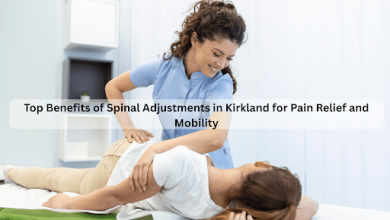Plan7Architect Pro Review – Simple Software Backed by Real Results
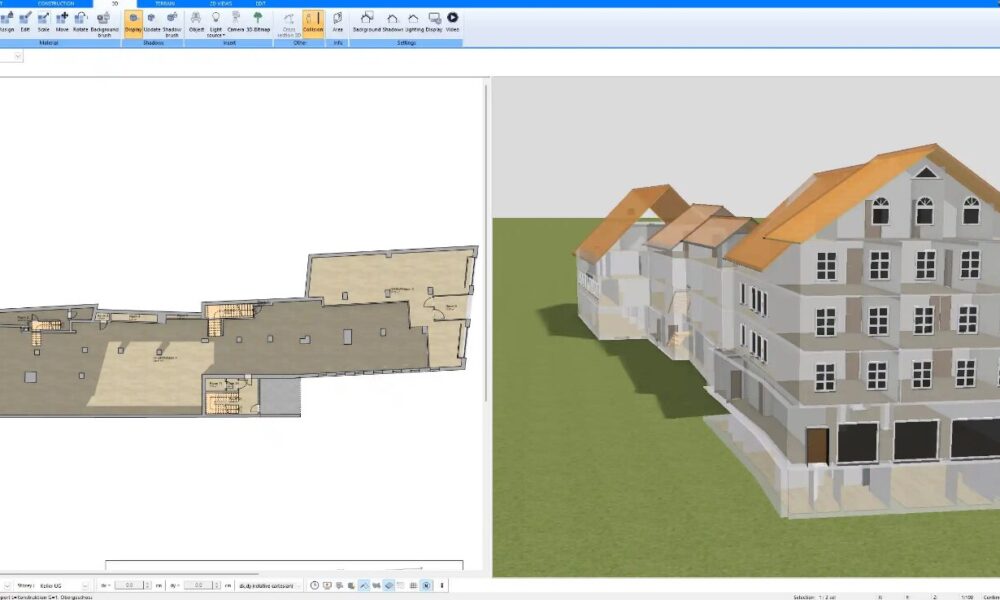
Is Plan7Architect Pro Really That Simple? Yes – Here’s Why
If you’re wondering whether Plan7Architect Pro is easy to use, the short answer is yes. Most users who work with the software have no prior experience in architecture or CAD programs. In fact, more than 90 percent of customers are beginners planning their own home or renovation project for the first time. The user interface is designed to be intuitive, with clearly labeled tools and drag-and-drop functionality that feels familiar even if you’ve never drawn a floor plan before.
From the moment you install the software, you can start creating. Within one or two hours of watching the included tutorial videos, most people are already designing complete 2D floor plans and switching to 3D views to visualize their space. You don’t need any technical background, and you don’t need to study for days to get results.
Plan7Architect Pro supports both metric and imperial units, so whether you’re working in meters or feet, square meters or square feet, you can set the program to match your regional standards. This makes it suitable for users in the United States, Europe, the UK, and elsewhere.
The software runs on any modern Windows computer and can also be used on macOS via virtualization tools like Parallels & UTM. Once purchased, the software is downloaded directly to your device and you can begin immediately without waiting for physical delivery.
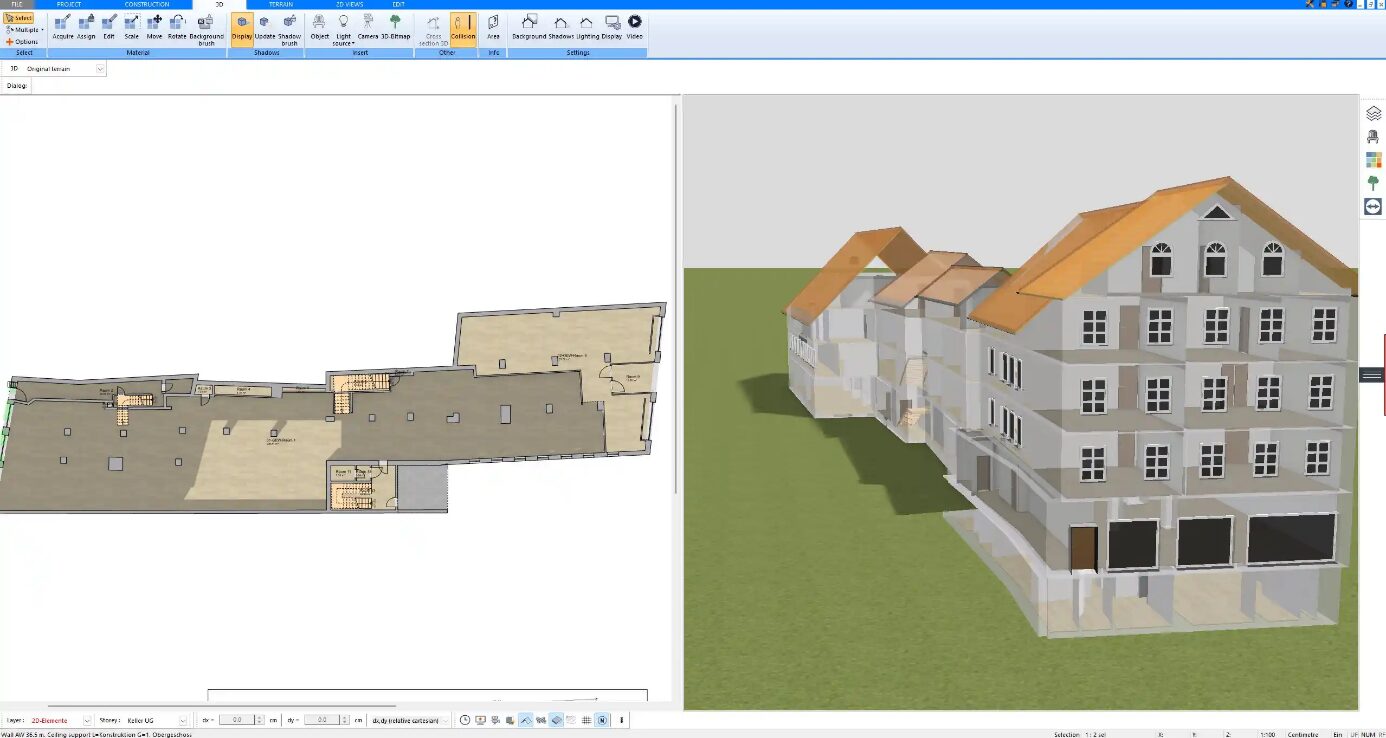
What You Can Actually Do with It
2D Floor Plans and Building Layouts
With Plan7Architect Pro, you can draw precise, scaled 2D floor plans for any type of residential or small commercial building. The drawing process is straightforward: walls, doors, windows, stairs, and structural elements are added using simple tools that snap into place.
You can create multiple floors, adjust ceiling heights, and work with real-world dimensions. The software automatically calculates areas for rooms, floors, and entire buildings, which is helpful for both planning and documentation.
You can structure layouts to match any building concept, whether it’s a compact apartment, a multilevel family house, or a small office. Interior walls, room labels, and symbols for plumbing or electrical fixtures are all included.
Construction Drawings and 2D Sections
For users who need complete plans for building approval or detailed documentation, Plan7Architect Pro offers the ability to create construction-ready drawings. You can place your 2D floor plans, sections, and elevations onto printable layouts using standardized paper sizes such as DIN A1, A2, or ANSI formats used in North America.
Section views can be created with a few clicks, including cut lines and annotations. You can add accurate measurements, dimensions, text labels, scale bars, and construction symbols directly to the sheet layout.
The print layout tool allows you to arrange your plans in a way that looks professional and clean. It supports multiple sheets, including title blocks and detailed drawings for different project aspects.
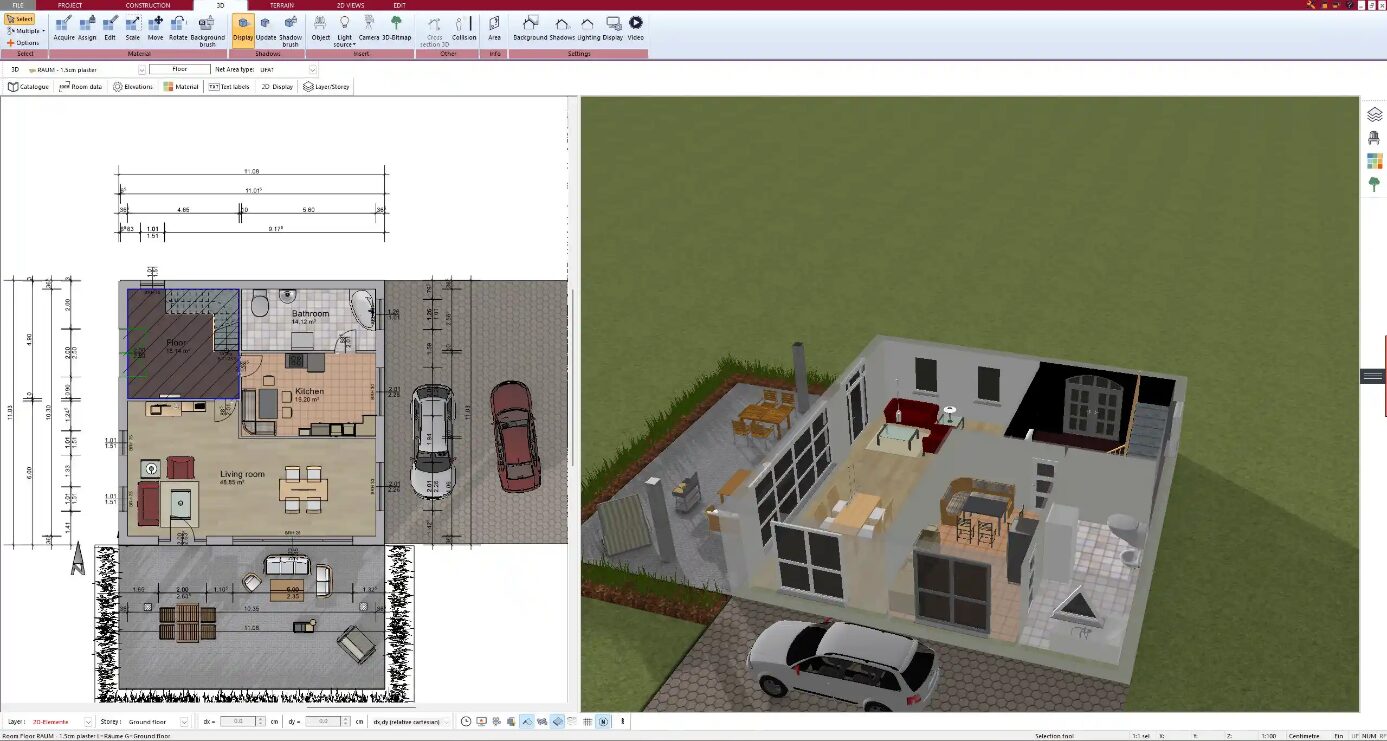
3D Visualization and Interior Design
One of the most powerful features of Plan7Architect Pro is its real-time 3D view. At any moment, you can switch from your 2D plan to a 3D visualization and explore the space from all angles. This includes walking through the interior, orbiting the exterior, or viewing floor cutaways.
You can choose materials, adjust textures, set furniture, and change wall colors or flooring styles to match your design vision. A built-in library with over 5000 3D objects, including furniture, lighting, plants, kitchen appliances, and bathroom fixtures, makes the process fast and enjoyable.
In addition to the integrated library, Plan7Architect Pro also allows you to import millions of additional 3D models from the SketchUp 3D Warehouse. This gives you access to an enormous range of furnishings, decorative objects, building elements, and brand-specific products to fine-tune your design exactly as you envision it.
Lighting settings, daylight simulation, and camera positions help you create realistic renderings, which can be exported as images for presentations or project documentation.
Tip: You can even place your project onto a terrain or garden to visualize outdoor areas such as terraces, driveways, or landscaping elements.
Who Is This Software Really For?
Plan7Architect Pro is ideal for private individuals who are planning a new home, addition, or major renovation. It is especially well suited for those who want to create accurate and presentable plans without hiring an architect or subscribing to expensive monthly CAD software.
It’s also used by:
- DIY homeowners who want to plan their dream home
- People designing barns, carports, garden houses, or extensions
- Renovators mapping out existing buildings and converting them
- Real estate professionals preparing 3D models or visualizations for clients
- Small design offices looking for a cost-effective drafting tool
The software is designed to be powerful enough for serious work, yet simple enough that anyone can learn to use it quickly.
How It Compares to Other Tools
Plan7Architect Pro stands out in a crowded market of CAD and home design tools by offering a rare combination of powerful features, ease of use, and a one-time purchase model.
Unlike AutoCAD LT or RoomSketcher, which require ongoing subscription payments, Plan7Architect Pro can be purchased once and used indefinitely. This makes it particularly attractive for private builders or small firms who want to avoid recurring costs.
While AutoCAD LT offers strong 2D drafting capabilities, it is not beginner-friendly and lacks integrated 3D visualization features. SketchUp Free does include 3D modeling but has limited functionality in its free version and runs only in the browser, meaning it cannot be used offline. RoomSketcher is more accessible for beginners but also requires a subscription and lacks detailed construction plan output.
Plan7Architect Pro combines both 2D and 3D functionality in a single desktop application. It allows you to draw accurate floor plans, create professional construction documents, and visualize your project in 3D—all without switching tools or platforms.
For those new to CAD, the software includes more than 60 comprehensive tutorial videos, as well as access to a support ticket system where real experts respond quickly to user questions. In contrast, support for tools like SketchUp Free is very limited, and AutoCAD LT typically requires more advanced knowledge and separate training.
Another advantage of Plan7Architect Pro is its offline capability. Once installed on your device, you can use the software without an internet connection—something that many browser-based tools do not offer.
In summary, Plan7Architect Pro offers a full-featured design environment that is beginner-friendly, affordable, and independent of monthly fees, making it a compelling alternative to both professional CAD suites and browser-based planning tools.
User Support, Learning Curve and Tutorials
One of the strongest aspects of Plan7Architect Pro is its support system and learning resources. The software includes a detailed in-app manual where every tool and function is explained in clear language. In addition to that, buyers receive access to more than 60 in-depth video tutorials that guide you through every part of the software.
The tutorial library is structured from beginner to advanced topics and covers things like:
- Drawing your first floor plan
- Adding windows, doors, and furniture
- Creating sections and elevation views
- Setting up lighting and materials
- Exporting printable construction plans
If you ever run into questions, the support ticket system allows you to submit your request and get help directly from the development team. Response times are fast and the answers are precise.
Customers also receive access to a private user forum where they can share tips, ask questions, and learn from others.
Tip: Before starting your project, it’s highly recommended to watch at least a few of the beginner tutorials to get the most out of the software quickly.
What Real Users Are Saying
The software has received strong praise from users in different fields. Here are some real impressions gathered from customer feedback. These are typical experiences. Many users report that they felt overwhelmed with other CAD programs, but with Plan7Architect, they felt empowered and productive within hours.
Verdict: A Surprisingly Capable Tool for a One-Time Price
Plan7Architect Pro offers exactly what many homebuilders and DIY designers are looking for: a powerful yet approachable planning tool that doesn’t require a subscription or months of training. Whether you want to draw a simple floor plan, generate a full set of construction documents, or visualize your project in 3D, the software delivers.
It is not only accessible and affordable, but also professional enough for serious design and planning work. With fast setup, strong tutorial support, and no recurring fees, it’s a solid choice for anyone who wants to take home planning into their own hands.

Source: Plan7Architect Pro Review – Simple Software Backed by Real Results